Blog
Links and Resources
ClickTecs
FranchiseSoft
SlideShare
About Jamshaid (Jam) Hashmi
Jamshed (Jam) Hashmi is a seasoned entrepreneur with over two decades of experience in the franchise industry. He is the CEO and Founder of ClickTecs, a digital marketing agency that specializes in helping franchise businesses with search engine and social media marketing.
In addition to his work at ClickTecs, Jam is also the Co-founder and CEO of FranchiseSoft, a comprehensive, cloud-based software solution designed to streamline franchise management operations, from sales and development to franchisee support and training.
A sought-after public speaker, Jam has been a featured keynote at numerous franchise conferences and international summits. His expertise spans a wide range of topics, including digital marketing essentials, brand reputation management, and operational best practices for franchisors and franchisees.

Franchise Customer Management Software: Managing Leads, O...
Running a franchise business means handling many moving parts at the same time. You manage…
Read More
How Franchise Software Simplifies Operations Across Multi...
Managing a franchise with multiple locations is exciting, but it also brings daily operational challenges.…
Read More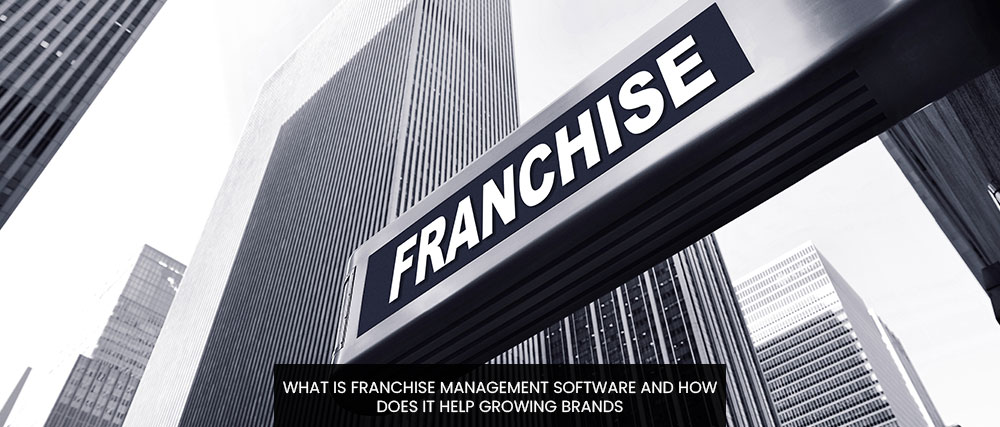
What Is Franchise Management Software And How Does It Hel...
Managing a franchise business becomes more complex as the brand grows. What works for one…
Read MoreThe Big Secret About AI Agents For Franchising
There’s a lot of hype around “high-end” AI platforms right now: slick interfaces, enterprise…
Read More
If You’re Still Doing This Manually, Your Franchise...
If you’re still juggling multiple spreadsheets, manually sending follow-up emails, and trying to track every…
Read MoreFranchiseSoft Revolutionizes Franchise Oversight With Lau...
Empowering Franchisors To Ensure Brand Integrity And Operational Excellence Across Locations FranchiseSoft, a leading innovator…
Read MoreHow to Advance A Lead’s Workflow Step in FranchiseS...
https://youtu.be/vXAjP4OmITw You can easily advance the workflow step of your leads without clicking into the…
Read MoreHow to Add Your Calendly Link in FranchiseSoft?
You can dynamically populate your emails in the sales process with the individual calendar link…
Read MoreHow to Add A Task to the Master Task List in FranchiseSoft?
1. On the left-hand menu we’re going to go under Operations. 2. Next choose Franchisee…
Read More