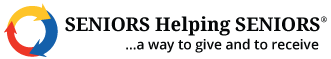How to Advance A Lead’s Workflow Step in FranchiseSoft?
You can easily advance the workflow step of your leads without clicking into the 360 view from either the grid view display or the list view.
From the grid view:
1. Click on the three dots to the right of the contact or leads name.
2. Scroll down to workflow and then choose the next step or whatever step you need to move this person to in your workflow.
3. Click the green submit button in the bottom corner.
4. The system will let you know that it was successfully changed. And you will see that this contact has now moved steps.
From the list view:
1. Click on the gear icon to the right of a lead.
2. Choose workflow from the gear icon options.
3. Move them into whatever step makes sense.
4. Click submit and you will get a status update message.
For More Details: https://app.franchisesoft.com/knowledge_base/article_detail/170
If you would like a DEMO of the software, kindly visit https://franchisesoft.com/ and request a Demo.
Back