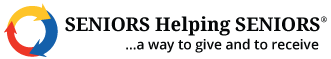How to Add Your Calendly Link in FranchiseSoft?
You can dynamically populate your emails in the sales process with the individual calendar link for each lead owner
1. To set an individual calendar link that will automatically populate anytime you send an e-mail from the system. Using the placeholder text for calendar.
2. Go to the profile again in the upper right-hand corner of your screen where you will see your username.
3. Click on that and the drop down and then choose update profile.
4. When this screen comes up, scroll all the way down to the bottom and you will see that there is a calendar link field right here so we can go ahead and paste in your individual calendar link and click submit.
5. To add this to an e-mail template we can then just use the placeholder ##calendar_link##
For More Details: https://app.franchisesoft.com/knowledge_base/article_detail/167
If you would like a DEMO of the software, kindly visit https://franchisesoft.com/ and request a Demo.
Back