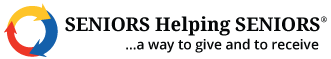How to Change the Logo in FranchiseSoft?
This will allow you to change the logo in the top left corner of the screen to your corporate logo.
1. From the left-hand menu choose Admin
2. Then choose Manage Profile
3. On the Franchisor details tab you will be able to upload your logo to replace the FranchiseSoft logo in the upper left-hand corner of the screen.
For More Details: https://app.franchisesoft.com/knowledge_base/article_detail/9
If you would like a DEMO of the software, kindly visit https://franchisesoft.com/ and request a Demo.
Back