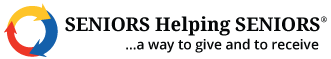How To Create A Lead Source in FranchiseSoft?
1. Click Admin on the main navigation and select Master Data.
2. Click on Lead Sources.
3. To add a new lead source, click Add New. in the upper right-hand corner.
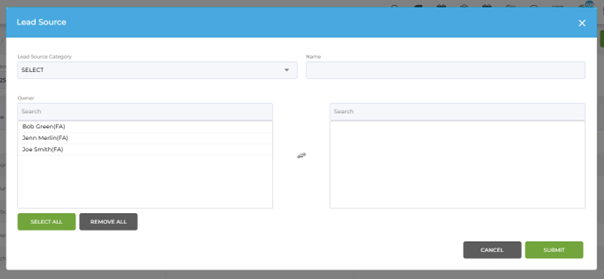
4. Choose a Lead Source Category from the select box.
5. Enter a name for this Lead Source.
6. Choose which users will have access to this lead source by selecting them from the left-hand window and clicking on them or clicking select all at the bottom.
7. Click submit to save this new lead source.
For Full Details: https://app.franchisesoft.com/knowledge_base/article_detail/113
If you would like a DEMO of the software, kindly visit https://franchisesoft.com/ and request a Demo.
Back