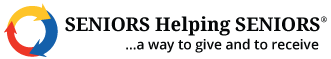How to Add a New Franchise Sales Lead in FranchiseSoft?
1. Choose Sales from the left-hand menu.
2. Select Lead List.
3. Click on add new in the upper right-hand corner
4. Fill in all mandatory fields on the Basic Details tab (marked with an asterisk)
• First name
• Last name
• Email
• City or zipcode
• Lead source
• Lead owner
• Lead status
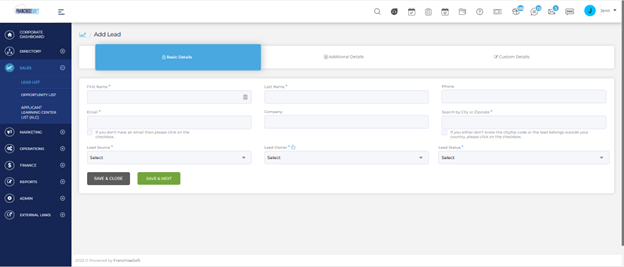
5. Click Save & Next to go to the Additional Details tab to add more information.
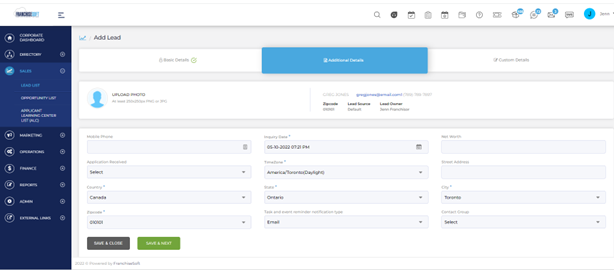
6. Click Save & Next to go to the Custom Details tab
OR
Click Save & Close to save this record and close the lead creation process.
For More Details: https://app.franchisesoft.com/knowledge_base/article_detail/2
If you would like a DEMO of the software, kindly visit https://franchisesoft.com and request a Demo.
Back