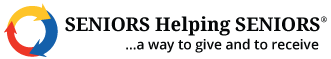How to Create Franchisor Marketing Templates in FranchiseSoft?
What are email templates?
These are pre-made email templates that can be used for non-automated or automated emails applied to Workflow Steps, Email Blasts and Drip Campaigns. You can create template categories to differentiate between marketing templates. Franchisors have the ability to create marketing templates on behalf of their Franchisees for brand continuity.
How to add, edit and manage Email Templates:
1. Under the Marketing Tab on the main navigation, select Email Templates and open Franchisor Marketing Templates.
2. This is where your marketing templates will be housed.
3. If you would like to create a new template, click on Create Template at the top right-hand corner.
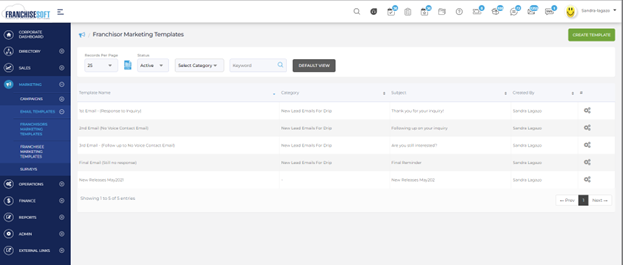
4. Add all template details:
Title
Subject
Specify who the template is for. (Note: Franchisors can create a template on behalf of
Franchisees. Franchisees can create templates for Customers or Contacts.)
Apply a category. (Optional)
Select a sample template from the drop-down or create your own customized template using
the Editor.
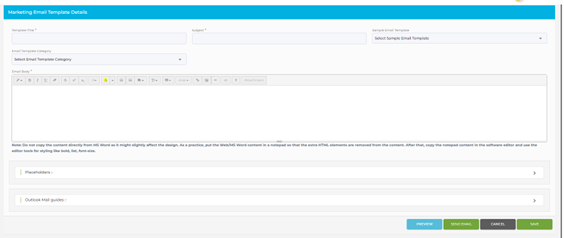
5. Do not forget to Save your template!
For More Details: https://app.franchisesoft.com/knowledge_base/article_detail/27
If you would like a DEMO of the software, kindly visit https://franchisesoft.com/ and request a Demo.
Back