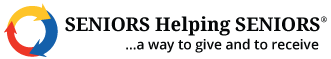How to Send A Franchise Disclosure Document (FDD) with FranchiseSoft?
1. From your Lead List > Click the gear icon > select FDD.
2. Click Add New on the right-hand corner.
3. Select the FDD you would like to send and choose your SMTP.
4. You can also add in a cc or bcc to your send.
5. Click the green Submit button to send the FDD.
For Full Details: https://app.franchisesoft.com/knowledge_base/article_detail/82
If you would like a DEMO of the software, kindly visit https://franchisesoft.com/ and request a Demo.
Back