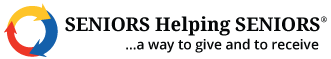How to Add Widgets to the Coporate Dashboard in FranchiseSoft?
1. Click on the green “Add Widget” button in the upper right-hand corner.
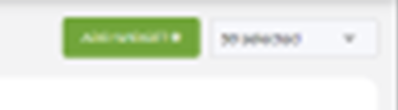
2. This will display a pop-up window.
3. Fill in all details.
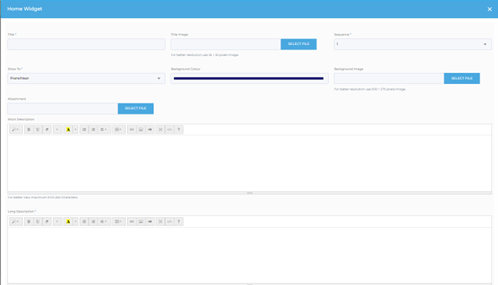
- Title – this will not display for users
- Image – add an image to be the background for this widget
- Sequence – the order in which you want this widget to appear
- Show to – can choose Franchisor, Franchisee or both
- Background colour – if no image is selected next, the widget will be this colour
- Background Image – add a background image if appropriate
- Attachment – can be added if appropriate
- Short description – the text that will appear on the widget
- Long description – the text that will appear when a user clicks on the widget
4. Click the green “Submit” button in the bottom right-hand corner once completed.
For More Details: https://app.franchisesoft.com/knowledge_base/article_detail/92
If you would like a DEMO of the software, kindly visit https://franchisesoft.com/ and request a Demo.
Back