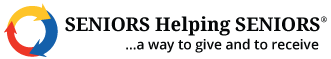How to Create A New Contact Type in FranchiseSoft?
1. Click the Admin tab on the navigation.
2. Select Master Data.
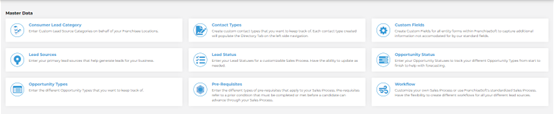
3. Click Contact Types and Add New.
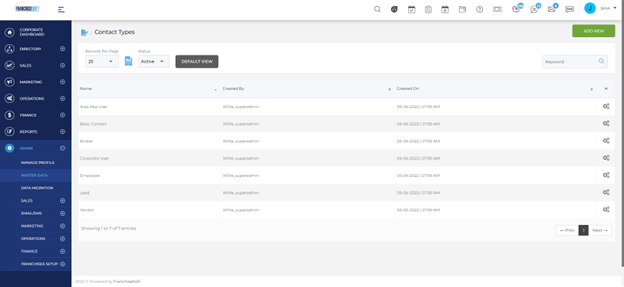
4. Enter the Contact Type you want to create.
5. Click Submit to save!
6. Your new contact type should now be visible under your Directory.
For More Details: https://app.franchisesoft.com/knowledge_base/article_detail/73
If you would like a DEMO of the software, kindly visit https://franchisesoft.com/ and request a Demo.
Back