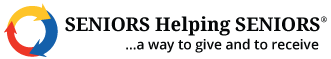How to Create a New Static Contact Group in FranchiseSoft?
1. An the Admin Menu, click Marketing and select Static Contact Groups from the menu.
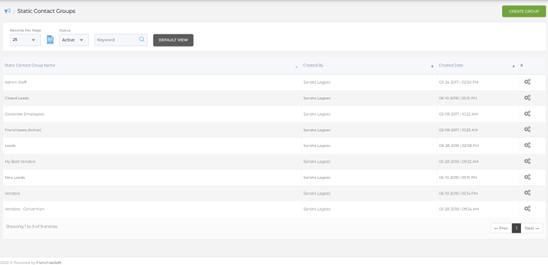
2. To create a new group, click create group.

3. Name your group.
4. To add contacts to your group, go to the contact type you are working on under the Directory Menu.
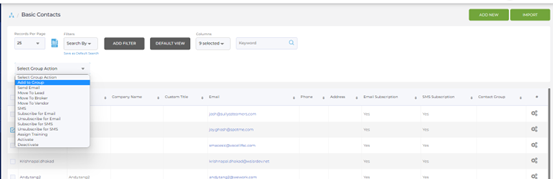
5. Check the box beside all of the contacts you would like to add to this Static Contact Group and Select Group Action (drop down menu) and choose Add to Group.
6. Choose the group to add the contacts to from the pop up window.

7. Click Submit to save your group!
For More Details: https://app.franchisesoft.com/knowledge_base/article_detail/33
If you would like a DEMO of the software, kindly visit https://franchisesoft.com/ and request a Demo.
Back