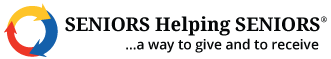How to Create an SMS Campaign in FranchiseSoft?
Email marketing makes the process of communicating with prospective franchisees and customers easy and simple. With Email, SMS and Drip Campaigns, our users can create marketing campaigns to all contact types within FranchiseSoft ®. Send automated emails and/or SMS to a group based on a specific criterion or a series of emails to send based on a specific timeframe.
How to add, edit and manage Email Campaigns:
1. From the Marketing tab on the main navigation and click on Campaigns.
2. Select SMS Campaigns from the menu.
3. Click on Create Campaign on the top right-hand corner to start a new campaign.
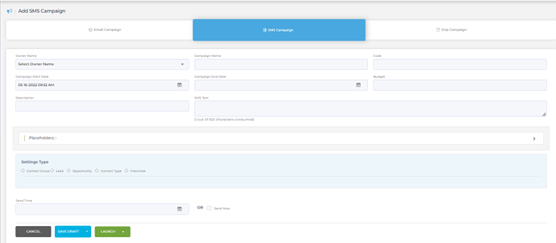
4. Add all campaign details:
- Select a Campaign Owner.
- Name your Campaign.
- Add a code (optional).
- Add a Start and End Date.
- Add a Budget (optional).
- Enter a description (optional).
- SMS Text – the text you want to send
5. Select your audience, under the Settings Type. Note: Your setup view will change based on your audience.
For Franchisors:
6. Contact Groups: tied to Static and Dynamic Contact groups created in the system.
7. Leads: prospective franchisees from a specific lead source and a step in your sales process.
8. Opportunity: opportunities tied to a lead.
9. Contact Type: contacts in your Franchisor Directory.
10. Franchise: your franchisees by type or dynamic group.
For Franchisees:
11. Customer Group: static group created by user for use in targeted emails.
12. Customer Status: create a campaign geared towards customers and/or leads in a specific status in your sales process.
13. All Customers: all customers on your list.
14. Contact Type: contacts in your Franchisee Directory.
15. Leads: all potential customers from a specific lead source and a step in your process.
16. For future campaigns, select a specific date and time or click Send Now to send campaign immediately.
17. Click Submit to save your settings.
18. To view, copy or deactivate a campaign, click the gear icon associated with the campaign and select an action item.
For More Details: https://app.franchisesoft.com/knowledge_base/article_detail/29
If you would like a DEMO of the software, kindly visit https://franchisesoft.com/ and request a Demo.
Back