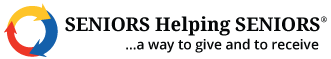How To Create or Edit a Lead Status in FranchiseSoft?
1. Click Admin on the main navigation and select Master Data.
2. Click on Lead Status. This will open the list of current lead statuses.
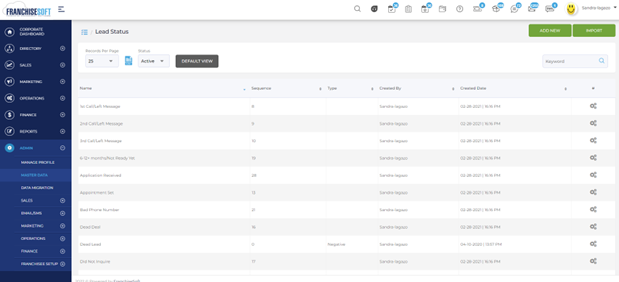
3. To add a new status, click Add New.
4. Enter Lead Status Name and Sequence. A status type can be applied for a Positive (Won) or Negative (Lost) steps.

5. Do not forget to Submit to save.
6. To edit a status, click on the gear icon associated with the status you want to update and then edit the information as you want.
7. Click Submit to save your edits.
For More Details: https://app.franchisesoft.com/knowledge_base/article_detail/106
If you would like a DEMO of the software, kindly visit https://franchisesoft.com and request a Demo.
Back