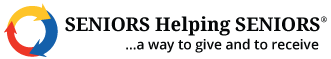3 Insider Tips for Better Franchise Software Performance
Today’s post shares 3 quick insider tips to help you get more out of your franchise software.
Create “self-service” franchise software support with Intranet uploads.
Our franchise software’s Intranet module contains a digital library that can be used to store all of your franchise-related information. Many people use this as a secure backup for sensitive materials that still need to be accessed fairly regularly, but it’s also useful for automating franchise support query resolution.
Franchisors can upload all relevant training and operational materials, which franchisees can then instantly comb through using our advanced search functions and criteria. While this won’t solve all of your franchisees’ problems, it will take care of all the small questions that clog up your HR or support staff’s inbox and phone lines, leaving them free to respond faster to those with serious problems.
Leverage free programs to supplement your franchise software.
There are plenty of great programs out there that can be used to expand your digital capabilities. And since our software is designed for easy integration, it’s easier than ever to get your preferred tools working together.
These are just a few of the franchise software tools that we’ve found to be indispensable over the years:
- Google Drive. Google’s Drive is a personal cloud storage service that lets users store and synchronize digital content across different devices up to 15 gigabytes. That is a ton of free storage space that you get for every single Gmail account you create. And while this is essentially going to function like a limited and less secure version of the cloud capabilities our franchise software provides, it’s a great option for collaborating with people outside of your business network. Once you’ve wrapped up the project, porting it over to your Intranet or private franchise software cloud comes down to a few easy clicks.
- UpWork. Franchisors are outsourcing more than ever as new hiring platforms connect them to workers in global markets in safe and efficient ways. UpWork is a global freelancing platform that connects businesses and independent professionals so they can collaborate on projects remotely. UpWork’s search tool lets you pinpoint workers with specific skills and experience, while their simple 5-star rating system helps separate the wheat from the chaff. Once you’ve hired your dream worker, our franchise software makes briefing, collaboration, quality assurance, and payment easy.
- Meetup. Meetup is a great tool that lets you connect with other local community members for the purpose of showcasing your franchise. For individual franchisees, this means more opportunities to general clients and build brand awareness; for franchisors, Meetup is another fantastic lead generation tool to help you build your franchise family. And once you make the initial connection via Meetup, our franchise software takes over, consolidating all of your communications and correspondence records into a single app.
Shut down ancillary apps!
Our franchise software is sleek and fast, but that won’t stop it from slowing down on devices whose task managers are clogged up with unnecessary processes.
While a desktop may be able to handle 10+ browser tabs, QuickBooks, and FranchiseSoft running all at once, your mobile device or tablet won’t have the processing power to keep all those plates spinning.
So practice clean and tidy computing on all your devices and shut down unnecessary background programs before you boot up our franchise software – our all-inclusive, full-service suite eliminates the need for 99% of them anyways!
Get more franchise software tips and details at https://www.franchisesoft.com/
Back